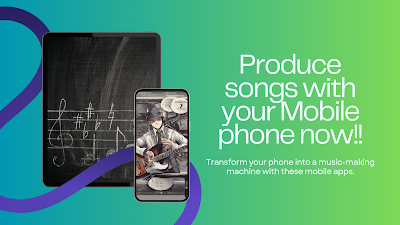 |
| Make music with your Mobile phone instantly |
Article Outline
- Introduction to Apps that Make music on phone
- The Evolution of Music Production: Phone Applications
- Exploring BandLab: A Comprehensive Overview
- FL Studio: Unleashing Creativity on Mobile Devices
- Best Music Maker Apps for Android and iOS
- A Comparison of Top Music-Making Apps : Pros and Cons
- The Future of Mobile Music Creation
- FAQs About Making Music on Mobile Apps
Introduction to apps that make music on phone
The digital age has revolutionized the way music is created and produced almost without any stress. With the convenience of smartphones, musicians, producers, and songwriters now have access to an abundance of applications that facilitate music production on the go. These apps cater for various skill levels and preferences, allowing users to compose, mix, and produce tracks with ease on our mobile phones. This article delves into the realm of mobile music-making applications, exploring some of the most popular options available for both Android and iOS users, and of course our opinion on them😊.
The Evolution of Music Production: Phone Applications
Over the years, music production has transitioned from complex studio setups, laptops, to compact, user-friendly phone applications. This evolution has democratized the music-making process, enabling individuals to harness their creativity anytime, anywhere, without having to always go to the studios. The emergence of these applications has significantly reduced the barrier to entry, making music production and singing accessible to a wider audience.
Exploring BandLab: A Comprehensive Overview
As the name implies, band lab is one of the leading platforms in the aspects of mobile phone music creation. This app offers a comprehensive suite of tools for creating music, collaborating with other artists, and sharing your work seamlessly. With features like multi-track recording, virtual instruments, auto tune, one shot beats and a social network for musicians, BandLab has established itself as a go-to choice for many aspiring artists.
For a detailed review of BandLab and its functionalities, continue reading here.
FL Studio: Unleashing Creativity on Mobile Devices
FL Studio, a powerhouse in the music production industry, has made its mark in the mobile aspect too. Known for its robust features and intuitive interface, FL Studio for mobile brings the power of its desktop counterpart to the palm of your hand. From high-quality synths to an extensive array of effects, real time beat production, this app caters to professional musicians and enthusiasts alike.
Find out more about FL Studio's capabilities here.
Best music maker apps for android and iOS
Numerous music-making apps cater to both Android and iOS users, offering diverse features and functionalities. Whether you're a beginner looking to experiment and get started or a seasoned musician in need of a portable studio, there are apps tailored to meet various requirements. Some of the best apps include; band lab, fl-studio, GarageBand, Walk Band, and n-Track Studio. Here's a walkthrough on each of them;
FL Studio Mobile (iOS/Android):
- FL Studio is a popular digital audio workstation (DAW) that has a mobile version. It offers a wide range of features, including a piano roll, step sequencer, virtual instruments, and audio recording capabilities. I personally think FL studio is better off when used to produce beats than being used for singing, as sometimes the audio recording capacity is low quality and it can be a little bit confusing to use as a beginner.
GarageBand (iOS):
- GarageBand is an intuitive and powerful music production app for iOS devices. It includes a variety of virtual instruments, loops, and a user-friendly interface for creating music. For the moment, it is available only on iOS.
Caustic 3 (iOS/Android):
- Caustic 3 is a comprehensive music production app that emulates rack-mounted synthesizers and offers a wide range of built-in instruments and effects.
BandLab (iOS/Android):
- BandLab is a collaborative music platform with a mobile app that allows you to create, edit, and share music with others. It offers cloud-based storage and social features. Personally I love band Lab, because it offers stunning effects and very essential materials that'll make music production unique and looking as though it was produced in a studio.
Auria Pro (iOS):
- Auria Pro is a professional-grade digital audio workstation for just iOS now, featuring advanced audio recording and editing capabilities. It's ideal for users looking for high-quality recording and mixing.
n-Track Studio (iOS/Android):
- n-Track Studio is a versatile music maker app for mobile devices that provides multitrack recording, virtual instruments, and extensive audio effects to enhance music production on phone on the go.
KORG Gadget (iOS/Android):
- KORG Gadget is a collection of virtual instruments and synthesizers designed for music production. It offers a wide variety of sounds and is suitable for electronic music makers.
Figure (iOS):
- Figure is a simple and fun app for creating electronic music. It's user-friendly and great for making beats, basslines, and melodies quickly, I wouldn't generally recommended it for making high quality music.
Soundtrap by Spotify (iOS/Android):
- Soundtrap is a web-based studio app that offers a mobile app. It's suitable for collaboration and provides a variety of loops and virtual instruments.
Walk Band (Android):
- Walk Band is an Android app that simulates various musical instruments like piano, guitar, drum, and more. It's an all-in-one solution for creating music on your phone in no time.
G-Stomper Studio (Android):
- G-Stomper Studio is a versatile music production app with a focus on electronic music, featuring a step sequencer and numerous synthesizers and drum machines, majorly for Android.
These apps cover a range of music-making needs, from beginner-friendly applications to professional-grade applications. The best app for you will depend on your specific musical interests and skill level (are you a beginner in music production, or you're a professional who just wants a portable studio?). Experiment with a few of them to find the one that suits your creative process and style the best.
A Comparison of Top Music-Making Apps Pros and Cons
To aid in the decision-making process, let's delve into a comparative analysis of the top music-making apps. Stating there various pros (advantages) and cons (disadvantages), We'll explore their key features, usability, compatibility, and unique offerings. This comparative analysis will serve as a guide for users to identify the app that best aligns with their music-making needs;
FLStudioMobile
Pros:
User-Friendly Interface: FL Studio Mobile offers an intuitive and user-friendly interface, making it easy for beginners to navigate and start creating music.
Wide Range of Features: It provides a comprehensive set of features and tools, including virtual instruments, effects, and editing capabilities.
Support for Multiple Tracks: Users can work on multiple tracks simultaneously, enabling complex music compositions.
Seamless Integration: It can seamlessly integrate with the desktop version of FL Studio, facilitating smooth project transfer between devices.
Cons:
Limited Free Version: The free version has limited features, and users may need to purchase the full version for advanced functionalities like some instruments in the app
Complex for beginners: Despite its user-friendliness, the application can be overwhelming for beginners due to its extensive functionalities.
GarageBand
Pros:
Exceptional Design and User Interface: GarageBand boasts of an exceptional user interface, making music creation a seamless and enjoyable experience.
Versatility: Offers a wide array of virtual instruments, loops, and effects suitable for various music genres and styles.
Integration with Apple Ecosystem: It integrates smoothly with other Apple devices and iCloud, allowing easy sharing and collaboration.
Cons:
Exclusively for iOS: Limited to Apple devices, restricting its usage for Android or other operating systems.
Complexity for New Users: Its depth of features might be intimidating for beginners.
Caustic 3
Pros:
Pocket-sized Studio: Provides a comprehensive music production environment within a mobile app.
Modular Synthesis: Allows for modular synthesis, offering a diverse range of sound creation possibilities.
Pattern Editor: The app features a robust pattern editor, aiding in music creation and arrangement.
Cons:
Steep Learning Curve: Its advanced features may be challenging for new users without prior music production knowledge.
Limited User Interface Customization: Users have limited options for customizing the interface to personal preferences.
BandLab
Pros:
Collaborative Platform: BandLab offers a collaborative platform, allowing users to create and share music while collaborating with others in real-time. You could learn a few things from your fellow music producers too.
Social Integration: The app integrates social features, enabling users to share their music easily on various social media platforms, it also generates a platform for one to get popularity with his or her song.
Free to Use: It provides a variety of features for music creation and collaboration for free.
Cons:
Limited Advanced Features: While the app is free, the more advanced features might require in-app purchases.
Interface Complexity: The interface can seem overwhelming to new users due to its extensive functionalities.
Auria Pro
Pros:
Professional-Grade Tools: Auria Pro is renowned for its professional-grade tools, suitable for music production with high-quality output.
Extensive Compatibility: It supports a wide range of audio formats and offers seamless integration with various external devices.
MIDI Capabilities: It offers robust MIDI capabilities for advanced music editing and creation.
Cons:
Difficulty understanding: Its professional tools may be complex for beginners or casual users.
High Price Tag: It's a relatively expensive app compared to other options, making it less accessible for low budget users.
n-Track Studio
Pros:
Multi-Track Recording: The app offers an easy-to-use interface for multi-track recording, suitable for users with varying levels of expertise.
Effects and Instruments: It provides a comprehensive range of built-in effects and virtual instruments for music creation.
Cross-Platform Compatibility: It’s available on multiple platforms, offering seamless synchronization across devices.
Cons:
Limited Free Version: Some advanced features may require purchasing the full version, limiting functionality for free users.
Resource-Intensive: The app might require a powerful device to run smoothly due to its resource-intensive nature.
KORG Gadget
Pros:
Extensive Sound Library: KORG Gadget offers a wide array of high-quality sounds and instruments, enabling versatile music creation.
User-Friendly Interface: The app presents a straightforward and intuitive interface, suitable for beginners and experienced users alike.
Inter-app Compatibility: It seamlessly integrates with other music apps and devices, allowing for enhanced creativity and flexibility.
Cons:
Limited Compatibility: Its full functionality is primarily available for iOS users, limiting access for Android and other operating systems.
Pricing Structure: Some additional content may come at an extra cost, leading to potential expenses beyond the initial purchase.
Figure
Pros:
Simplicity in Design: Figure is known for its simplicity in design, allowing users to quickly create music without a steep learning curve.
Instant Music Creation: Offers a straight forward approach to music-making with straightforward controls and pre-set patterns.
Portable and Fun: It's a pocket-sized app that can be a fun, on-the-go tool for music enthusiasts.
Cons:
Limited Features: Due to its simplicity, it might lack the depth and advanced features that more experienced users seek.
Less Customization: Users may find fewer options for in-depth customization and tweaking of sound parameters.
Soundtrap
Pros:
Online Collaboration: Soundtrap is a cloud-based platform allowing users to collaborate in real-time from different locations.
Simplicity and Accessibility: It offers a simple and accessible interface, making music creation easy for beginners.
Cross-Platform Availability: It's available across various operating systems, enabling seamless access on different devices.
Cons:
Limited Free Features: The free version comes with limitations, and some advanced features require a subscription.
Internet Connectivity always Required: Being cloud-based, it necessitates an internet connection for use.
Walk Band
Pros:
Multi-Instrument Support: Offers a variety of virtual instruments for versatile music creation within a single app.
Real-time Recording: Provides real-time recording capabilities for multiple instruments simultaneously.
Cost-Effective: It offers a range of features at a relatively low cost.
Cons:
Interface Complexity: The interface might be overwhelming due to the multitude of instruments and features available.
Platform Limitation: It's primarily available on just Android devices, limiting access for iOS users.
G-Stomper Studio
Pros:
Advanced Beat-Making: Specializes in creating and editing beats, rhythms, and sequences.
Pattern-Based Sequencer: Offers a pattern-based sequencer, enabling easy arrangement and editing of musical patterns.
Sample Editor: Provides a sample editor for in-depth customization of sounds.
Cons:
Difficulty understanding : Its specialized functions may require some learning for users unfamiliar with music production.
Limited Instrument Variety: Compared to other apps, it might offer a more restricted range of virtual instruments.
These pros and cons aim to provide an accurate overview of each app's strengths and limitations, aiding users in choosing the most suitable option based on their preferences, proficiency, and specific music-making needs.
A word from Information Zone
After carefully looking at the various music making apps, and trying out some of them, I think the best of all in all comparison should be BandLab, if you're looking to record awesome vocals, that gives this studio vibes, BandLab is great for that.
And if you're looking to create beats, then you should try out FL Studio, as it is a very professional app in making beats and instrumentals, but unfortunately, It records low quality audio.
With that in mind, I think you should try other music makers apps, and discover the one that best suites your needs and budget.
The Future of Mobile Music Creation
As technology continues to advance, the future of mobile music creation looks promising. With the integration of AI, enhanced user interfaces, and more powerful processing capabilities in smartphones, the potential for these applications to further revolutionize the music industry is immense.
FAQs About Making Music on Mobile Apps
Q: Are these music-making apps suitable for professional use?
Ans: While some apps offer professional-grade features, they might not fully replace traditional studio setups for professional use. However, they are great for on-the-go creativity and sketching ideas.
Q: Can I collaborate with other artists using these apps?
Ans: Yes, many apps offer collaboration features, allowing you to work on projects with other musicians in real-time.
Q: Are these apps free, or do they require payment?
Ans: Most apps offer a free version with limited features and a paid subscription for access to advanced functionalities.
Q: Do these apps support external hardware like MIDI controllers?
Ans: Yes, many apps are compatible with external hardware, enhancing the user experience and capabilities.
Q: Which music maker app is best for beginners?
Ans: GarageBand, BandLab, and Walk Band are highly recommended for beginners due to their user-friendly interfaces and tutorials. Whereas FL Studio is best if you want to begin with beats production instead of singing.
Q: Are these music-making apps suitable for professional use?
Ans: While some apps offer professional-grade features, they might not fully replace traditional studio setups for professional use. However, they are great for on-the-go creativity and sketching ideas.


So well written 👌✅
ReplyDeleteThanks👍
Delete